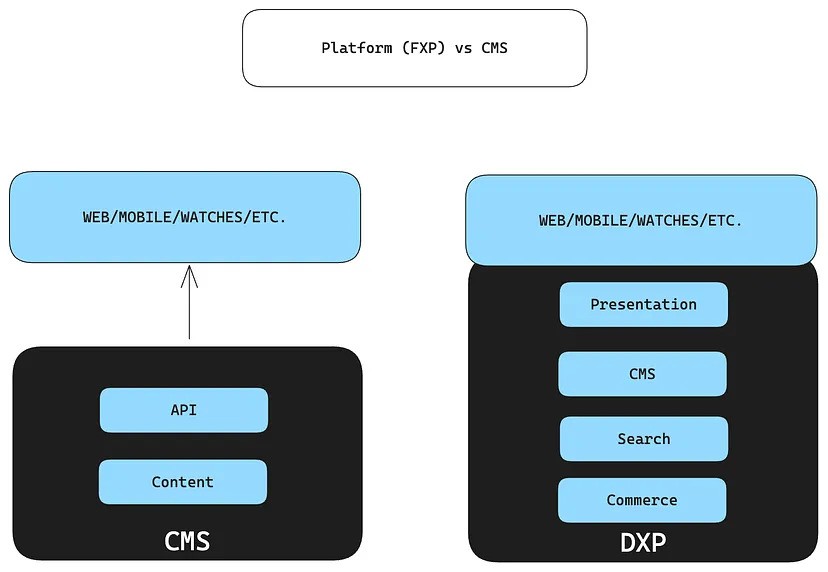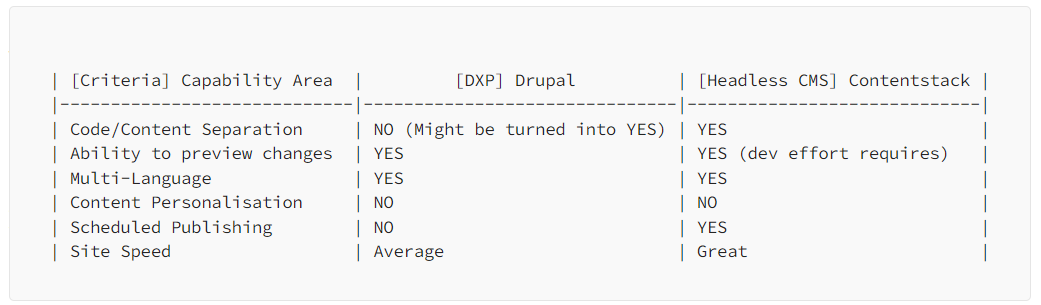CASE STUDY
Choosing the Right CMS: A Comprehensive Guide
February 2024
Choosing a new solution is never easy, especially for non-tech companies, particularly in content management where content plays a crucial role in almost every business. Content serves as the initial point of contact for future customers with your product or service.
Managing and publishing content is a daily routine for most companies, and the right tool can streamline this process and make your business more profitable. But how do you choose the right tool? The right Content Management System (CMS)?
Managing and publishing content is a daily routine for most companies, and the right tool can streamline this process and make your business more profitable. But how do you choose the right tool? The right Content Management System (CMS)?
»
Look at your business drivers first
Before considering a switch from an existing system to a new one, take a step back and identify your reasons for the change. What is driving this shift? Are there internal factors such as slow content publishing, limitations with current CMS compatibility (e.g., only works with web, not mobile apps), difficulty in maintaining the current solution, or challenges in finding developers or content managers? Or are external factors at play, such as market trends favoring headless CMS architecture, the need to meet evolving customer expectations, staying competitive, or embracing new technologies like AI, ML, and API-driven architecture?
Once you have a clear understanding of your drivers, you can translate them into requirements for your new CMS. Let’s consider an example and focus on several key capabilities required from our new CMS:
- Code/Content Separation — we aim to separate the frontend from the CMS
- Ability to Preview Changes —
- we need to preview changes directly in the CMS before publishing them to the website.
- Multi-Language Support —
- we require the ability to create content in different languages.
- Content Personalization —
- we want content that can be tailored for specific users or user segments.
- Scheduled Publishing —
- it’s beneficial to prepare content in advance and automatically publish it when needed.
- Site Speed —
- website speed is crucial as it impacts various metrics and search result rankings.
»
Mini vendor selection
Now that we’ve established our criteria or important capabilities, we can create a table with our criteria in the first column and our options in the others. However, before delving into specific options, let’s explore the types of CMS that are currently popular.
Integrated Platform (DXP) is a set of core technologies that support the composition, management, delivery and optimization of digital experience.
CMS facilitates the creation, organization, and publication of content for websites and applications. They manage various media types such as images, videos, and text. Acting as the backend, CMS platforms push content to the front end, visible to visitors.
Here I would like to focus specifically on Headless CMSs and the main difference between headless CMSs and traditional is that Traditional CMSs tightly couple the backend content management system with the frontend presentation layer. In contrast, headless CMS separates the content (backend) from the presentation layer (frontend which can be anything actually from mobile phones to in-store kiosks). This decoupling allows for greater flexibility in delivering content across various platforms and devices, as developers can use any frontend technology they prefer to consume content via APIs provided by the headless CMS.
CMS facilitates the creation, organization, and publication of content for websites and applications. They manage various media types such as images, videos, and text. Acting as the backend, CMS platforms push content to the front end, visible to visitors.
Here I would like to focus specifically on Headless CMSs and the main difference between headless CMSs and traditional is that Traditional CMSs tightly couple the backend content management system with the frontend presentation layer. In contrast, headless CMS separates the content (backend) from the presentation layer (frontend which can be anything actually from mobile phones to in-store kiosks). This decoupling allows for greater flexibility in delivering content across various platforms and devices, as developers can use any frontend technology they prefer to consume content via APIs provided by the headless CMS.
Comparison Table
While not exhaustive, this provides initial guidance and a foundation for further exploration, which Kodable can readily support. At Kodable, we prioritize changes based on genuine needs and comprehensive analysis of requirements and options. Whether you’re in the midst of this journey or just beginning, feel free to reach out for a complimentary consultancy in this area!